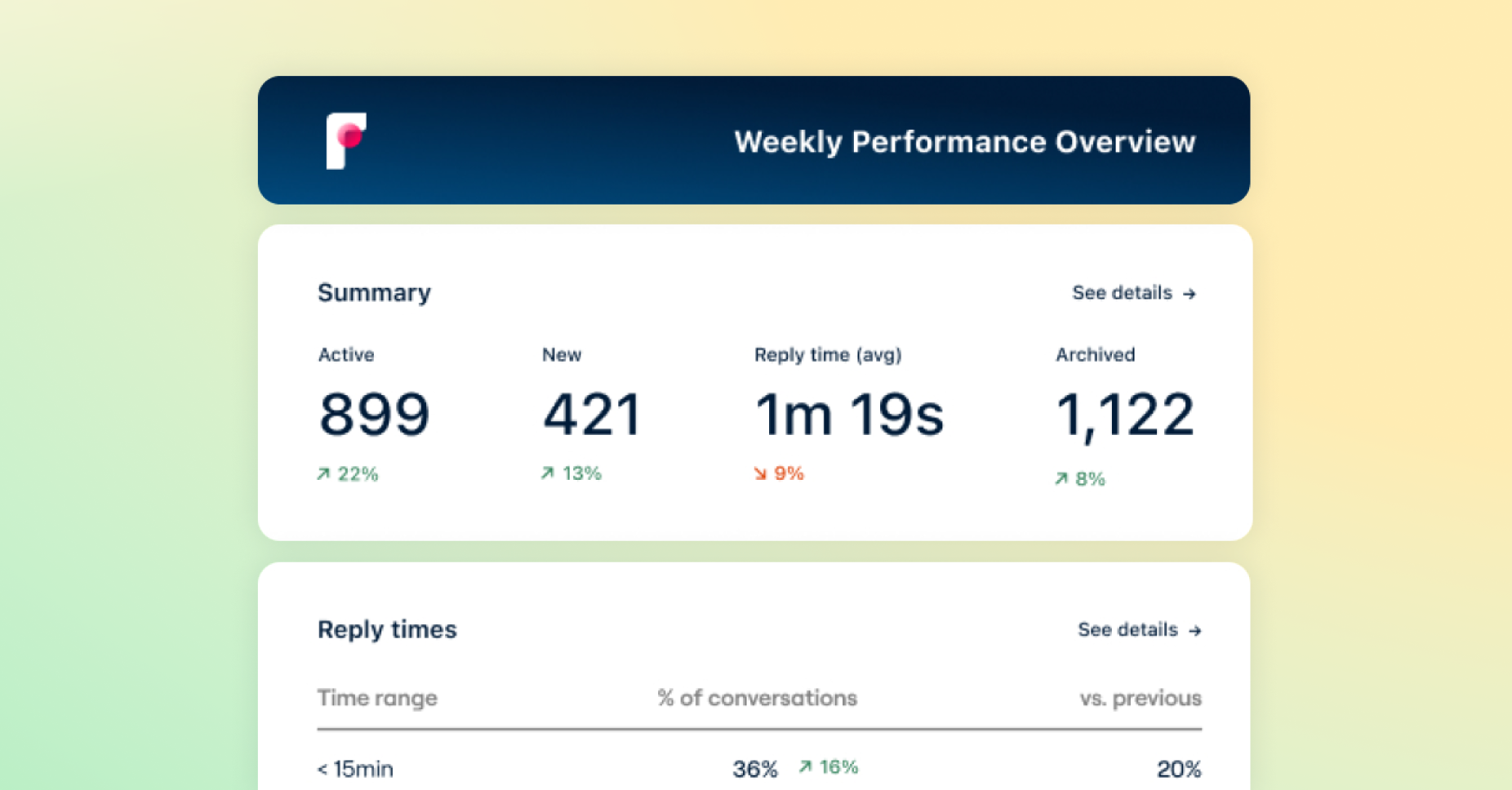A customer support team’s success hinges on its ability to create seamless customer interactions and resolve issues promptly. This can be done through the use of the right technology and through tracking the appropriate help desk metrics.
In this article, we’ll cover how a help desk can be used to make your customer service team more efficient and help you hit your goals. Since you can’t improve what you can’t measure, we’ll walk through the top help desk metrics your service team should be tracking to drive improvements.
What are help desk metrics?
Help desk metrics are quantifiable measures used to evaluate the performance and effectiveness of your customer service team in addressing user or customer inquiries, issues, and requests. These metrics provide insights into various aspects of your support operations. Tracking them lets organizations assess performance, identify areas for improvement, and make data-driven decisions to enhance operational efficiency.
Some examples of metrics you can track include customer satisfaction (CSAT) score and request volume over time. Support teams may look at changes in customer satisfaction ratings as they ramp new members of the team or track request volume over time to help plan for hiring and staffing schedules.
Some support teams even go so far as to make their help desk metrics public. For example, Front’s Support Report shows common help desk metrics that the team uses to measure success. Updating in real-time, Front publishes these metrics like average chat response time, average email response time, and customer satisfaction score to hold themselves accountable and build trust with customers around the experience they’re delivering.
11 top help desk metrics to track
Core metrics
Wondering what metrics to track and where to start? Below is a brief guide of the core service metrics you should be thinking about. These are typically the first metrics leadership will ask about and are a good indicator of the health of your team.
First response time
First response time refers to how long it takes for a support agent to respond to an initial inquiry from a customer or user. It typically measures how quickly the help desk acknowledges the customer’s request.
This is an important metric to track because quick response times improve customer satisfaction. Customers appreciate prompt attention to their inquiries or issues, and a fast first response can set a positive tone for the entire interaction. With new possibilities for automation with AI, eventually, first response times for many inquiries will be zero — because the AI bot will be able to answer questions instantly.
Resolution rate
Resolution rate is the total time it takes to resolve a customer’s issue or request from the moment it is reported to the help desk. This metric indicates the efficiency of the support team in addressing and resolving problems.
You can determine the resolution rate using the following formula: Resolution Rate = (Solved Tickets / Received Tickets) x 100
It’s important to note that the resolution rate alone may not provide a comprehensive picture. For example, a support agent with a high resolution rate might encounter reopened tickets afterward. It’s crucial to also consider reopened tickets when evaluating performance.
First contact resolution rate (FCR)
First contact resolution rate is the percentage of support issues or inquiries resolved during the initial contact with the support team, without the need for escalation or a back and forth exchange. FCR reflects the effectiveness and efficiency of support agents in resolving issues promptly.
Calculate the first contact resolution rate with this formula: Number of Tickets Resolved on First Contact / Total Tickets x 100
Customer Satisfaction Score (CSAT)
CSAT is a metric that measures the level of satisfaction or happiness of customers with the support provided by the team. This is often collected through post-interaction surveys or feedback ratings, like a 5-star scale for example.
Leveraging the right help desk tools for your team can boost your CSAT scores. Essentialist, for example, a private membership service for travelers seeking unique luxury travel experiences, achieved an exceptional 97% Customer Satisfaction (CSAT) score through their partnership with Front.
This guide provides actionable insights from top support leaders — including Front’s Head of Support, and leaders from Aircall, Loom, and Partner Hero — on how to hit 100% CSAT.
Net Promoter Score (NPS)
NPS is a metric used to measure customer loyalty and satisfaction with a company, brand, product, or service. It’s based on a single-question survey that asks customers how likely they are to recommend the company to a friend or colleague, typically on a scale from 0 to 10.
Based on their ratings, teams then categorize respondents into three groups:
Promoters (score 9-10): These are loyal enthusiasts who will likely promote your brand.
Passives (score 7-8): These customers are satisfied but not enthusiastic. They may not actively promote your brand.
Detractors (score 0-6): These customers are unhappy and may even spread negative word-of-mouth.
NPS = (% Promoters) - (% Detractors)
Subtract the percentage of detractors from the percentage of promoters to get your NPS score. The final score will be on a scale of -100 to 100 (so, a score of 20 or 30 is pretty solid!)
Culture Amp used Front to improve its customer satisfaction levels and raise its net promoter score. Chris Schwass, Director of Customer Revenue Operations at Culture Amp, says that the team has achieved net promoter scores of over 60 using Front. He adds, “If we ripped out Front tomorrow, we would lose our ability to collaborate behind the scenes. It would slow down our communication back to customers. It would also mean that we’d be walking in with gaps in communication.”
Total ticket volume over time
Total ticket volume over time refers to support teams tracking the volume of support tickets over time. These metrics provide valuable insights into the workload, demand, and nature of support issues handled by the team, enabling better resource allocation, capacity planning, and performance evaluation.
Additional help desk metrics
Customer Effort Score (CES)
Customer Effort Score (CES) is a metric used to measure the ease of a customer’s experience with a company, typically during customer support interactions or while using a product or service.
This score is influenced by many factors, including:
Time a customer spent trying to resolve their problem. Was the customer transferred between departments? Did they have to repeatedly explain their problem?
Ease at which the customer could find any information and answers. Did the customer struggle to find answers on FAQ pages? Were your support numbers available online?
Number of emails and interactions required to resolve the issue.
Determine your CES score by sending a survey asking customers to rate how easy your organization made it to resolve their problem. For example, ask customers whether they agree or disagree with this statement on a five-point scale (1 = strongly disagree, 2 = disagree, 3 = neutral, 4=agree, and 5 = strongly agree): [Your organization name] made it easy to fix my issue]].
CES = (Sum of all responses) / (Total number of responses)
Transfer rate
Transfer rate refers to the percentage of support tickets or inquiries that are transferred from one support agent or team to another during the resolution process. It measures the frequency at which customer issues are escalated or handed off to different departments or specialists for further assistance.
Transfer Rate = (Number of Transferred Tickets / Total Tickets Handled) * 100
Ticket volume by support channel
Ticket volume by support channel refers to the number of support tickets or inquiries received through different communication channels. These channels can include:
Email
Phone
Live chat
Web forms
Social media
Tracking ticket volume by support channel allows organizations to understand how customers prefer to seek assistance and most commonly-used channels.
Support agent performance
Support agent performance is a metric used to evaluate the effectiveness and efficiency of individual support agents in addressing customer inquiries, resolving issues, and delivering a positive customer experience.
This metric assesses various aspects of an agent’s performance, including:
Response time
First contact resolution rate
Resolution time
CSAT score
Ticket volume and load balancing
Quality of interactions
Backlogs
In support metrics, backlogs refer to the accumulation of unresolved or pending support tickets or inquiries that have not yet been addressed by the support team. Backlogs occur when the rate at which new tickets are generated exceeds the rate at which existing tickets are resolved or closed. This happens as a result of factors like high customer demand, resource constraints, inefficient workflows, or unexpected spikes in ticket volume.
Leverage technology to increase efficiency
Many tools and technologies can aid in monitoring and improving help desk metrics, including automated customer service solutions.
One of the best ways for service teams to track their metrics is in the analytics reporting of their help desk platform. Many platforms, like Front, help teams build meaningful and long-lasting connections with customers. Now, thousands of teams use Front as a help desk to provide world-class customer support.
5 features to look out for when selecting help desk software
Once you’ve evaluated the reporting capabilities of your potential help desk, you might be wondering what else to consider in your evaluation process. Here are five features we’d recommend evaluating.
Live chat
Live chat feature enables businesses to engage with customers in real-time, allowing for immediate assistance and support. This instant communication capability enhances the overall customer experience by reducing wait times and providing timely responses to inquiries.
Front’s live chat feature enables teams to easily add chat to their workflows. With customer context and collaboration all in one place, you boost your team’s productivity and can handle higher volume inquiries with ease.
“Replacing phone support with live chat decreased our support costs by 14%, saving an estimated $100k per year. We were more efficient after consolidating all of our channels into one platform — plus, Front Chat was so quick and easy to set up!” -Elizabeth Sanchez, Senior Customer Support Manager, Spruce
Artificial intelligence
Let AI solve some of the easier questions so your team can focus on the complex ones.
Front’s AI answers enable teams to resolve live chat inquiries live without a team member ever needing to be involved. You can scale deflection, so your customers get answers fast. Front’s AI Summarize and AI Compose features enable users to summarize conversations and instantly draft messages using context from an ongoing conversation or just a few bullet points.
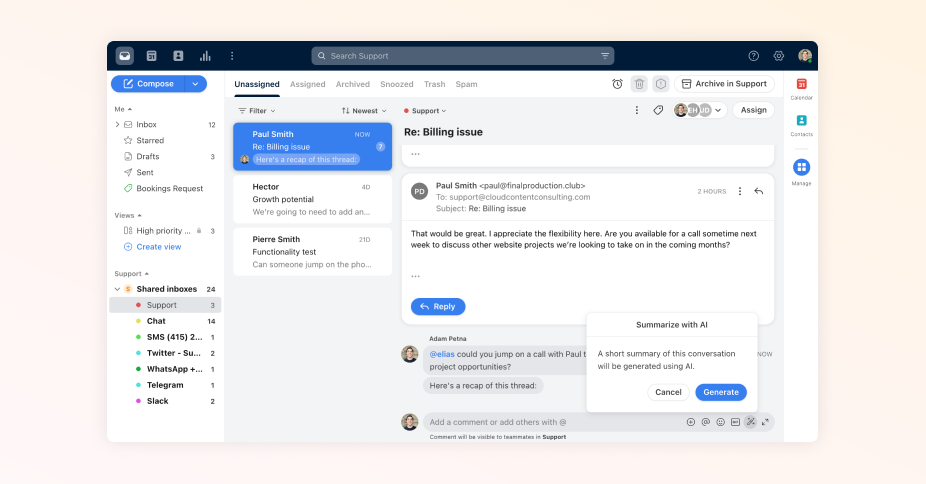
Knowledge base
Make sure that your team has access to all relevant information at their fingertips.
Front’s knowledge base empowers customers, teams, and partners to instantly find the information they need. Teams can connect it to Front Chat so customers can easily toggle between their help center and live chat for faster resolutions. Knowledge bases also act as a critical source for AI to pull information from.
Automated workflows
Streamline the way your team works for ultimate efficiency.
Front’s powerful automated workflows help teams stay on top of things by organizing messages and reducing email volume. Automatically loop in the right team members or transfer messages to another department based on keywords, priority, customer data, and more. Ensure rapid responses with reply time goals and monitor response times and resolution speed.
Integrations
Keep all of your teams’ tools integrated directly into your help desk system to ensure they are as productive as possible.
Front’s 110+ integrations and open API supercharge workflows bespoke to your business. When all of your messages funnel into one platform, you can deliver cohesive customer experiences.
Use Front to improve your metrics
The journey to providing exceptional customer support is an ongoing process that relies on continuous monitoring and improvement of many help desk metrics.
As organizations strive to meet the evolving needs and expectations of their customers, investing in the right technology, like Front, becomes essential for simplifying reporting, streamlining support processes, and improving overall support metrics.
Want to hear more about how Front can help your team track and improve the right metrics and deliver exceptional support?
Written by Sara Shaughnessy
Originally Published: 23 February 2024